價格:免費
更新日期:2019-06-18
檔案大小:48.7 MB
目前版本:1.3.0
版本需求:需要 iOS 10.0 或以上版本。與 iPhone、iPad 及 iPod touch 相容。
支援語言:德語, 法文, 義大利文, 英語, 西班牙文

Take control of your personal finance with Easy Xpense!
Track your personal expenses using categories, subcategories, vendors and accounts! Use the calendar to manage your every day expenses. Set your budget and track expenses at category/subcategory level. Pie Charts and histograms will guide you to the understanding of how you spend!
**KEY FEATURES**
> MANAGE YOUR TRANSACTIONS
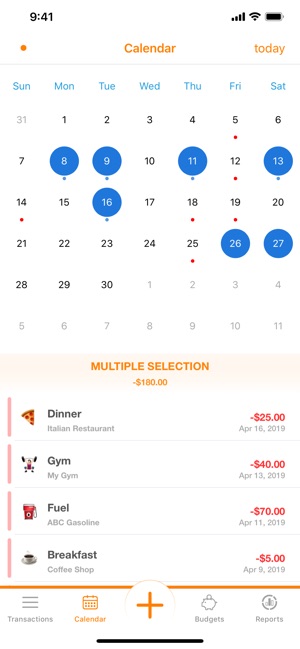
* Keep track of your expenses/incomes with the day by day transaction list.
* Tap on the balance amount and you’ll get a quick view of the number of transactions per category in the selected period. Bar charts will show you how categories and subcategories contribute to your final balance.
* Easily add your expenses choosing a category, a subcategory, a vendor and an account; you may also add your personal notes.
* Set the transaction to be recurrent to repeat it through time.
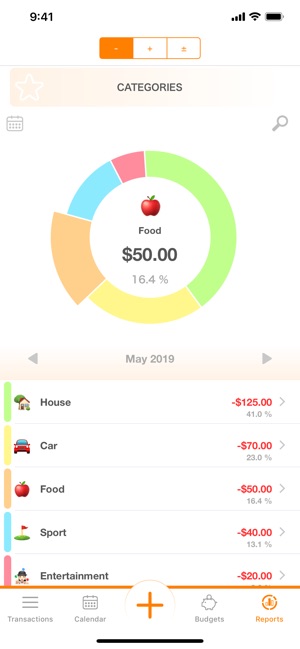
> CALENDAR
* Use calendar view to manage your every day expenses. Use the single selection to get all transactions of the day. Switch to the multiple selection and select all the days you want to get the total balance.
* Visual indicators of monthly expense, income and balance.
* Monthly summary: number of transactions, daily average and highest transactions.

* Monthly cost distribution.
> BUDGET
* Plan budgets for your expenses by setting your expense limit by category or subcategory. A visual indicator will help you keep it under control.
* Set the periodicity of your budget - one time only or recurrent (every day/month/year).
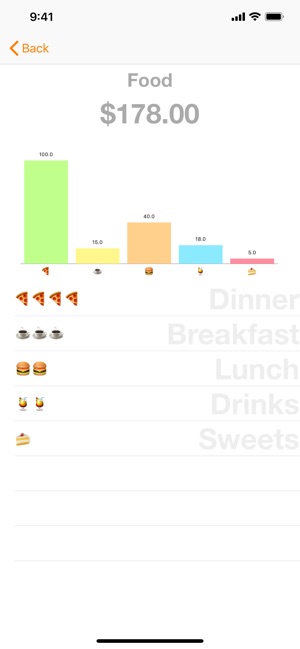
* Check how much you saved in previous periods (recurrent budgets only).
> REPORTS
* Beautiful pie charts will help you control how much you spent or earned in the selected week, month or year.
* Switch between category/vendor/account to get a detailed list of the expenses and incomes by category/vendor/account. Pie charts will show you how much a single category/vendor/account contributed to your overall expense and income.
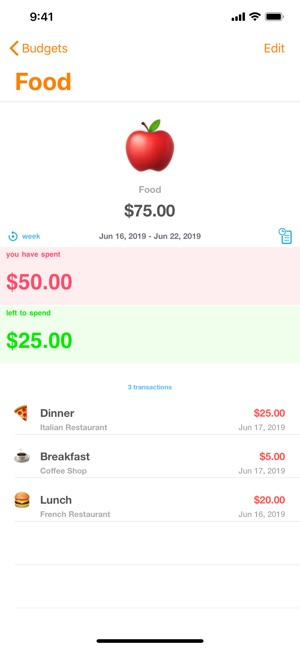
* Tap on a single category to get a deeper view of how each subcategory contributed to the overall category expense and income.
* Detail View: Bar charts will show you how a single category/vendor/account performed in the current month/year.
OTHER FUNCTIONS
* Fully customizable category/subcategory and account lists.
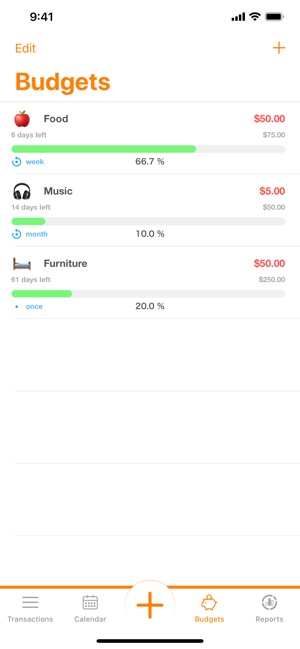
* Create your vendor list, you’ll always know where you spent your money!
You may specify a phone number or a location for each vendor. With a few taps you may call the vendor or open Maps to get directions.
* CSV export - export your transactions list for the period you select. You can also export your categories and vendors lists.
* iCloud Sync - sync data across your devices
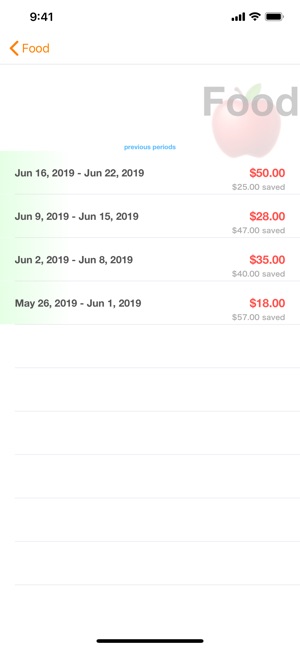
* Choose between 4 theme colors
If you like Easy Xpense please rate our App!
If you need support or want to share some feedback contact us via in-App Help menu.
Thanks! :)
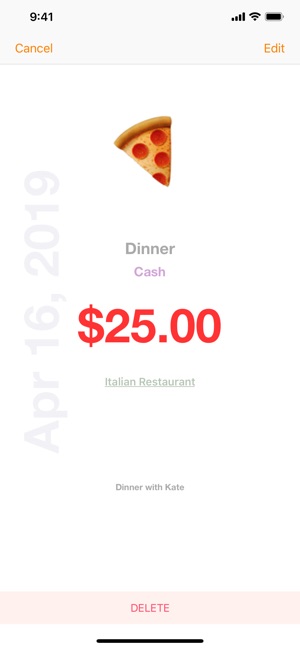
支援平台:iPhone, iPad
